WAV vs MP3: Detailed Comparison For Users

There are plenty of audio formats and those that we hear about the most are WAV and MP3. What are they and when one is better than the other? We’ll provide a brief description and detailed comparison of these formats from the end-user perspective, for example a podcast creator.
There are lossless and lossy digital audio format types. WAV is lossless and it’s an audio CD standard that has been around for quite a while. On the other hand, MP3 is a lossy format that applies digital compression to waveform. The compression algorithm decimates audio at ranges that are hard to hear and percept by a human ear and provides much smaller files with a tradeoff of audio artifacts with harsh compression.
WAV in a nutshell
Short for a waveform, this audio file format was created by a collaboration of Microsoft and IBM in 1991. It’s a truly lossless audio format. In other words, it doesn’ introduce any compression, even a non-destructive encoding like FLAC. A WAV file is the closest digital version of an analog signal. For example, when you save audio from a CD, it’s saved in WAV. This waveform format uses an approximation technology: linear pulse-code modulation (LPCM) which turns a smooth analog signal to digital so it can be written on a digital data storage (CD, HDD, Flash drive, etc.).
The WAV file stores audio data, and metadata, such as track and artist name, sample rate, and other properties.
Most professional audio producers record audio in WAV to maximize audio quality and reduce errors while editing. WAV files are supported by virtually any audio editing software, including free options like Audacity. No codecs or plugins are needed to read and save audio in this format on any operating system. CD quality is WAV with stereo LPCM audio.
About MP3
MP3 is a lossy encoding standard for digital audio. Also, .mp3 is a file format and extension for audio files compressed with an MP3 algorithm. MP3 compression reduces the accuracy of sound signals and its components beyond the hearing capabilities of most humans. For example, an average adult can’t hear frequencies above 18 000 Hz and below 40 Hz.
Also, there are psychoacoustic parameters taken into consideration. For example, when an audio track hits a peak volume level, like a drum hit, the human ear can’t recognize subtle audio detail a few milliseconds afterwards and it’s also removed during the MP3 compression.
Lossy MP3 audio encoding helps you find balance between the file size and the audio quality. Both network bandwidth and MP3 quality parameter is a bitrate. In MP3, bitrate specifies how many bits of audio data are reproduced in a certain amount of time.
Difference between WAV and MP3 For Podcast Recording
The rule of thumb is that you should always work with lossless audio, like WAV. You would only export a final version of your podcast to MP3 for uploading to the hosting service.
Because you can convert WAV to MP3 but not vice versa (it’s possible but unreasonable), keep all master tracks in WAV and publish to MP3 only when you’re about to deliver the product or send it for pre-listening.
Working with WAV while creating Podcasts
All audio recorded in software like Audacity or Adobe Audition is being recorded as WAV files by default. When you finish recording, you may export it to WAV, MP3 or another audio format. We recommend that you export all of your voice recordings to WAV and simply add a keyword, like RAW to a filename. For example: “The Brief History of Greece Podcast Part 1 Take 1 RAW.wav”
This way, you’ll always have a master version of your recording to which you can always go back to if some audio editing goes wrong at some point. After that you’ll need to work on improving your voiceover, such as applying de-noise, de-click and other filters and this result can also be exported as WAV.
When to use MP3 in Podcast creation pipeline
If you are working on or creating podcasts, storing all versions and steps in all projects in lossless WAV can simply clutter your disk and eat up your free space. In this case, you can export audio files to MP3 to compare versions and share it with colleagues who can pre-listen your work. Don’t forget to store all your master tracks in WAV on an external drive or a network cloud if you have limited space, such as 128 GB.
Visual comparison WAV vs MP3
To provide a visual comparison of two formats and their specifications, we’ll use a free tool Audacity with installed codec LAME MP3 Export Library (version 3.1). We’ll record a voiceover and save the file as WAV first and then MP3.
WAV graphical snapshot
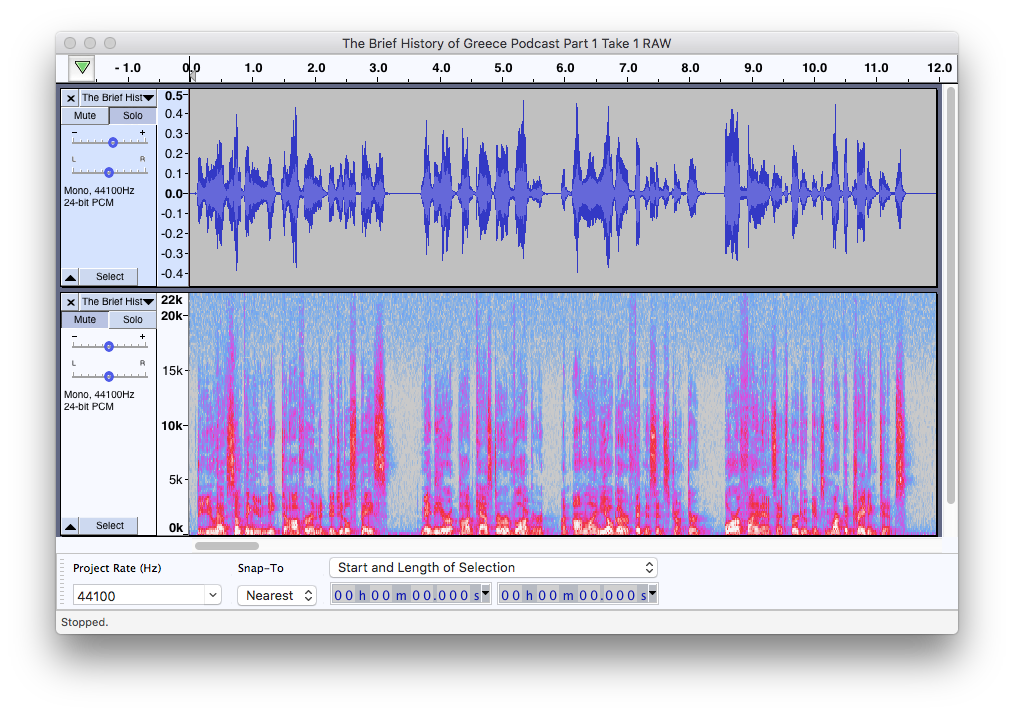
Here is an image of a WAV file in two views, waveform view and a spectral analysis view which gives more information about the amount of data per frequency. As we can see, the full spectrum from 0 Hz to 22 000 Hz is filled with data.
How to read spectral analysis
The spectral analysis view may be hard to read if you see it the first time. It’s used for referencing and editing your recordings in professional apps like iZotope RX, but Audacity has this view as well.
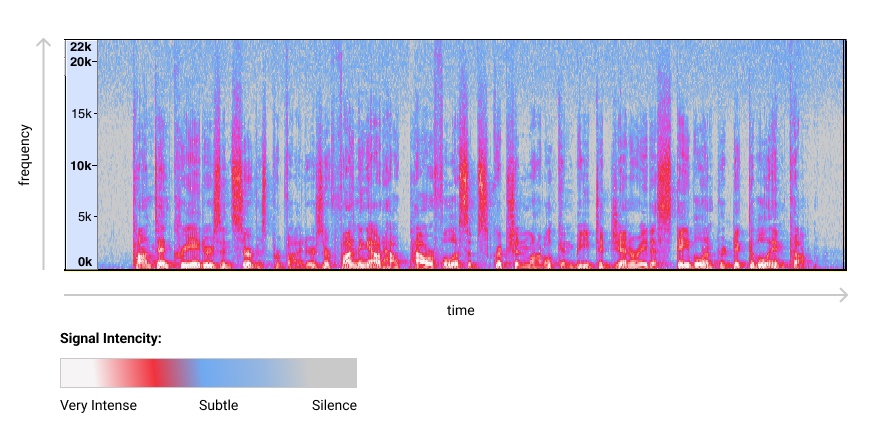
On this diagram, you can see the intense base low frequencies of a male voice (80 to 160 Hz) at the bottom part in white color. For the most part, these are vowel sounds. Red spikes are syllables (like S). The natural noise is blue in higher frequencies and it looks exactly like the white noise on TV.
MP3 graphical snapshot
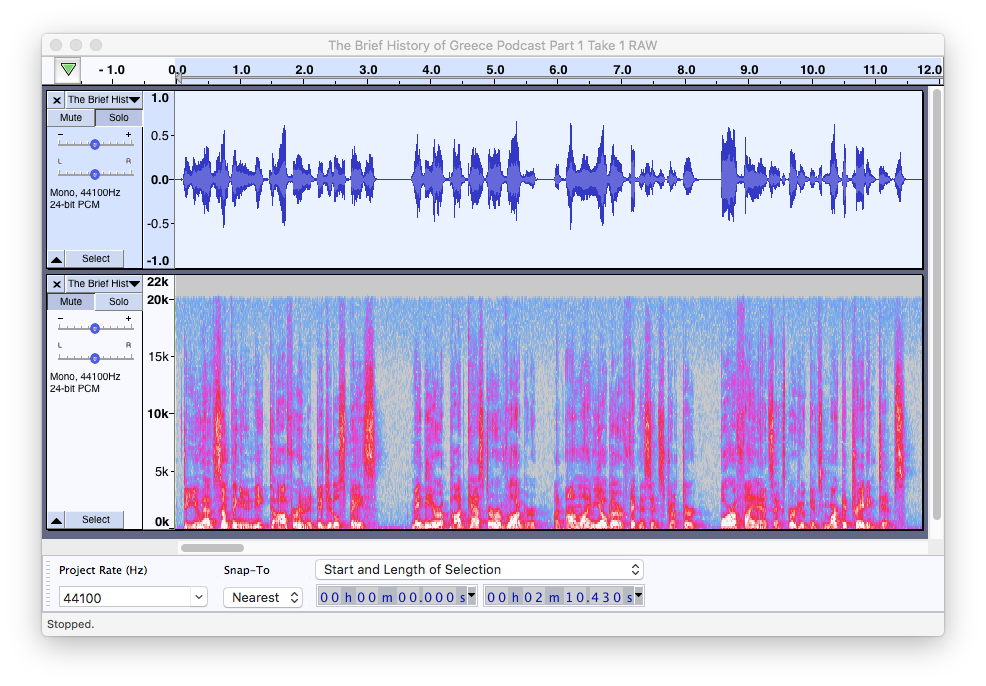
As you can see, all frequencies above 20,000 Hz don’t exist because they were cut out during compression. There is much more than that operation in MP3 compression, but this is the most obvious. If we zoom in, we’ll see more differences in the spectral view between WAV and MP3, yet most of these differences don’t affect the sound quality.
Bitrate and codec comparison WAV vs MP3
WAV bitrate information
Let’s see the amount of information that a WAV signal carries each second. Keep in mind that we’re looking at a mono signal of a voiceover. For example, a music track will carry more data. We’ll use a free VLC tool to check the amount of data passed through which is on average 700 kbps.
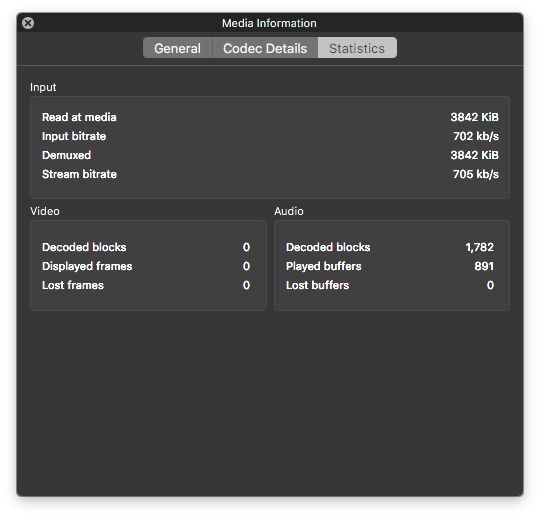
WAV codec information
We can see the information on the codec as well: PCM S16 LE (s16I). Sample rate is 44,100 Hz at 16 bits per sample, which is a standard CD quality and it’s recommended to use these parameters for all podcast recordings.
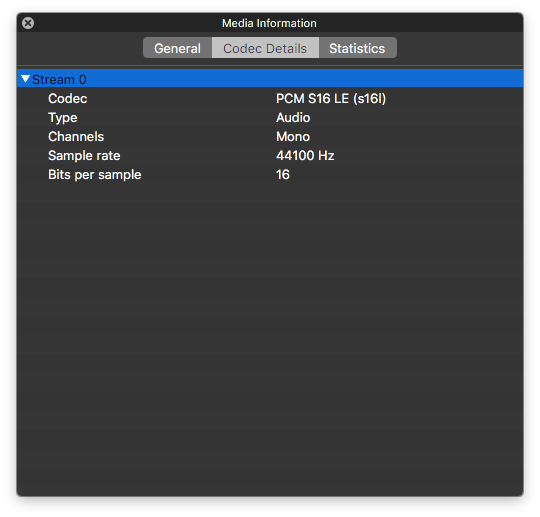
MP3 save settings
We recommend using Constant Bit Rate Mode for saving all spoken tracks. Quality parameters range from 128 to 320 kbps. A sweet spot will be 256 kbps.
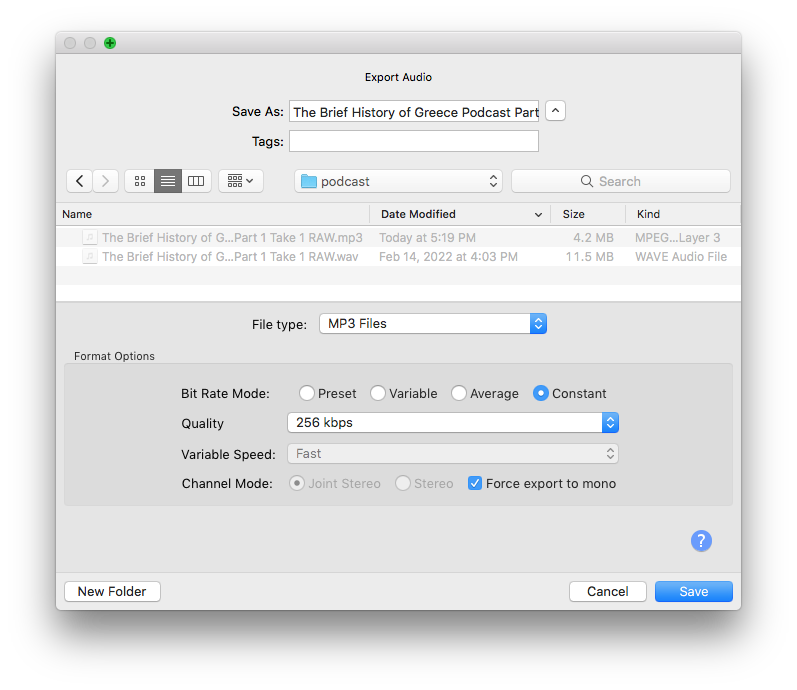
MP3 bitrate information
Now, let’s check the amount of information that a MP3 streams each second. It’s 256 kbps, which is more than twice lower than WAV.
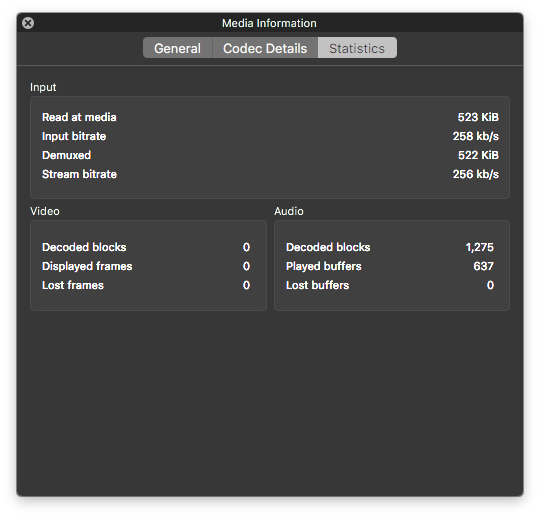
MP3 codec information
The codec used is MPEG Audio Layer 1/2 (mpga). The sample rate is the same, which is 44,100 Hz. Is a CD quality standard and it works for most devices, programs and online services. MP3 increased Bits per sample to 32 but it’s done automatically by the compression algorithm.
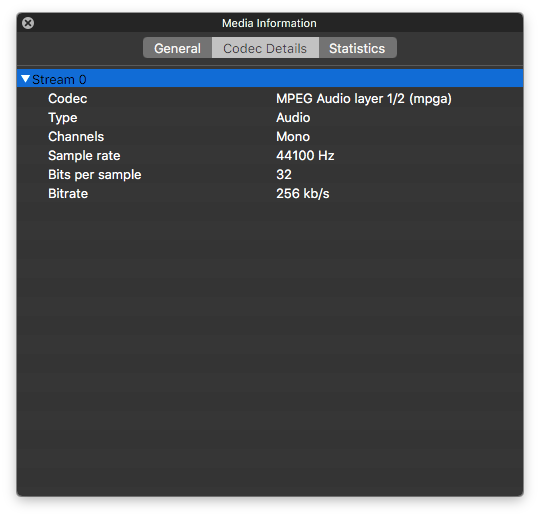
Do I lose sound quality if I convert WAV to MP3 formats?
It’s certain that there is a definite loss in file size when you convert WAV to MP3. If you choose the MP3 compression rate correctly, there won’t be a significant loss in audio quality. For example, most listeners on consumer devices won’t tell the difference between MP3 at 320 kbps and WAV while the file size would be significantly smaller. Therefore, it’ll load and stream faster.
However, when you set MP3 quality to lower bitrates (apply heavier data compression), like 128 kbps and less, digital artifacts may become noticeable and even distracting. The good recommendation is to pre-listen your MP3 audio using reference headphones or studio monitors. If you can’t tell the difference, it means that nobody from the audience will notice it too.
There are more advanced encoding algorithms and file formats, for example M4A or AAC, yet MP3 is still the most recognizable audio file format. By the way, you can convert WAV to these formats as well using our service.
Size and Restrictions between Formats
WAV files take up roughly 5 MB for one minute for a mono track. For example, Our 2 minute 10 second voice over took 11.5 MB on disk.
MP3 is almost 3 times smaller and takes 4.2 MB. The file WAV vs MP3 file size ratio (2.74) is smaller than the bitrate ratio (2.75) because MP3 compresses data too like ZIP. Check out how it looks side by side in an operating system:
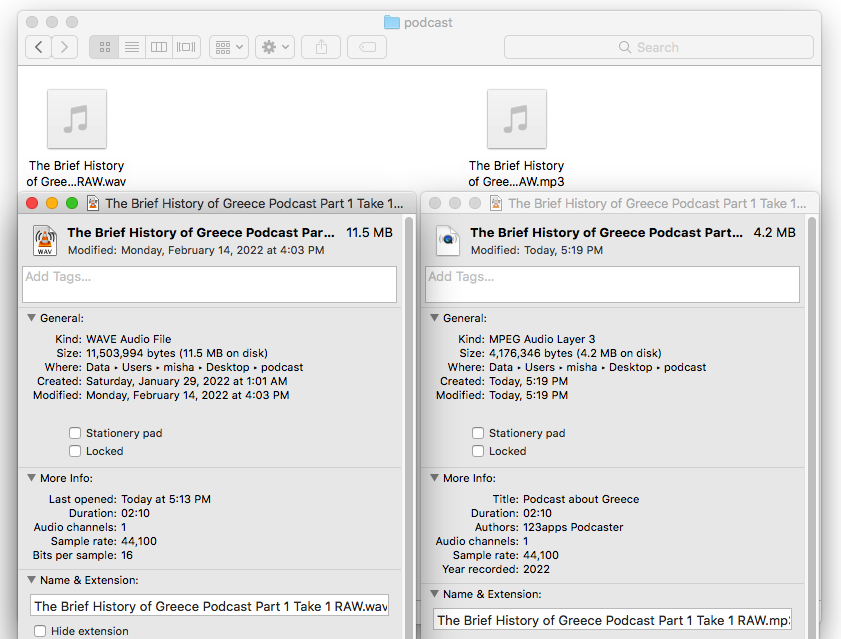
What is Better for YouTube MP3 or WAV?
YouTube is a video service so you can’t upload audio-only files, they have to be converted to video files beforehand. You can put a static image and add a soundtrack of your podcast and convert using our service.
There is a YouTube Music service as well, where you can actually upload audio files. As mentioned on the YouTube help pages, you can upload FLAC, MP3, M4A and a few other formats, but not WAV.
We recommend that you keep your recorded audio as WAV for processing and conversion to destination formats. It’ll preserve the best quality for each destination. Use our converter whenever you need to adapt it to YouTube or any other platform.
Resume
Although WAV is a lossless and uncompressed format which takes up too much space, it’s the best format to store your raw recordings at the maximum possible quality. MP3 is way more versatile for sharing on the Internet, uploading to services, etc. Remember to choose the suitable MP3 compression settings and use a trustful converter for your audio production.