M4A vs MP3: Which Sound Quality is Better?
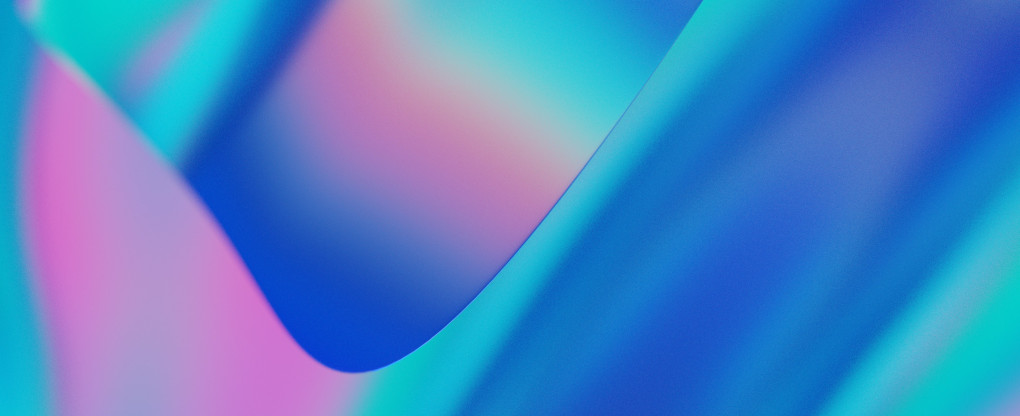
Most of us interact with audio files on a daily basis: when listening to music and e-books, working with podcasts or soundtracks, producing sound content, and streaming or sharing covers and albums. Whether you are a regular user or a seasoned professional with high-end playback equipment, you might be wondering which digital audio format, M4A or MP3, would be better for your current needs. This guide will provide an overview of both format types based on their device compatibility, compression, file size, suitable applications, and resulting quality.
What is the M4A format?
M4A is an audio-only format that stems from an extended form called MPEG-4 Part 14, or MP4. MP4 is a container format developed by ISO in 2001 that can store multiple kinds of data: audio and video files, subtitles and images, and even chapter marks and hyperlinks within tracks. To distinguish between the different file types, filename extensions with corresponding last letters were introduced: .m4a for audio, .m4b for e-books and podcasts, m4v for video files, etc. Still, if you attempted to rename a .m4a file to .mp4, it would not change the contents of the audio and would be recognized by a media player.
Originally, the MP4 format was intended as a successor to MP3 to provide the same or better quality with smaller file sizes. However, it only gained wider recognition when it was adopted by Apple as the standard for their mobile devices. M4A commonly uses lossy compression with a codec called ACC, which means parts of the original audio datum that are considered irrelevant by the underlying algorithm are lost during the encoding and decoding processes. There is also a different compression format - ALAC - which, depending on the sample rate, would provide a lossless audio track with higher quality while being larger in size.
M4A file pros
-
A convenient file extension for storing, streaming, sharing, and quickly identifying audio tracks.
-
A continuous usage of this audio file format by a company as prominent as Apple suggests M4A is here to stay and will continue to evolve with new releases and updates.
-
Enhanced quality even with the compressed audio format is achieved by smaller sample block sizes for changing signals and larger for stationary ones.
-
Smaller audio file size due to heavier compression.
M4A file cons
-
The format is not universally playable: support is only limited to PC, Apple products, and third-party media players.
-
At lower bit rates, sound artifacts that weren’t present in the original track might be detected.
What is the MP3 format?
MP3 is a popular audio format that has been around for almost 30 years. Its official name is MPEG-1 audio layer 3, and this file format remains one of the most universal choices for audio and sound. With a relatively small file, you get a variation in bit rates that makes for decent quality. There are no lossless methods to produce MP3 files but the presence of compression artifacts and quality issues can be mitigated by using a higher bit depth and rate. With a variable bit rate, the algorithm would not use the same bit number throughout the track. Instead, it can analyze each audio waveform to highlight the parts that are more complex and require higher coding precision.
The technology behind MP3 was aimed to exploit the limitations of human hearing. The human ear is proven to miss quiet sounds that are overpowered by louder ones. We are also generally bad at telling apart higher frequencies. With these psychoacoustic modeling effects in mind, the compression algorithm makes a decision on which parts of the original audio are significant enough to keep. This was first seen as a huge breakthrough for optimizing data storage but, unfortunately, also resulted in a wildfire of illegal audio distribution.
MP3 file pros
-
A small file size that can take up a tenth of the space of formats like AIFF or WAV. This can allow you to save device memory and not overuse device CPU. Convenient for sharing and streaming.
-
Almost universal support: most kinds of smartphones, audio players, and recording systems, from basic to advanced, can reproduce MP3 files out of the box.
-
An optional upgrade in audio quality is made available with variable bit rates and higher sampling.
MP3 file cons
-
Possible quality issues: missing sounds, distorted tunes, and the appearance of artifacts that were not present in the original audio.
-
Leaves room for tarnishing a soundtrack for illegal purposes of music piracy.
-
The compression is not as powerful compared to what some modern formats can offer.
The main differences between M4A and MP3
Both audio formats are branches that were rooted in MPEG (Moving Picture Experts Group), which is an alliance that was established by ISO and IEC to set new standards for compression coding. However, despite the similarity in origin, the difference between MP3 and M4A is quite pronounced. Even though M4A was meant to overtake MP3, it failed at becoming as popular and universally distributed as its counterpart.
Device compatibility
MP3 files are so common that most sound systems can support them by default: you can be sure that these tracks would work with your Android smartphone, in your car, or on your PC. M4A does not have a support system as wide, but all Apple products and some standard programs like Quicktime Player that are available both on macOS and Windows do recognize it. You can also import an MP3 to your Apple device, but the intended format for them remains M4A.
Audio compression
Compression is a procedure that helps make the files more compact, similar to archiving a folder. To achieve that, original data is substituted with other identifiers that are smaller in size, and the replacement algorithm is made known to both the encoder and decoder. Most of the time, the procedure reduces the dynamic range of the original audio, minimizing the differences between the highest and the lowest frequencies. It also can get rid of some quiet sounds or chimes that are overshadowed by strong audio parties.
Both MP3 and M4A use file compression that is based on human perception. Since our ears are not as accurate as a volume unit meter or a frequency counter, we would not be able to process and understand the whole sound spectrum. During compression, some sound data is lost without a notable effect on quality. The algorithm that comes with M4A is more selective and aggressive, so a smaller file size can be achieved without significant quality drops. M4A can also work in an uncompressed audio format with an ALAC codec.
Quality of the audio
The difference in quality is not drastic, especially with standard equipment and higher sampling. However, at the same bit rate of 8 kb/s, which is the lowest possible, all you would hear on an MP3 track is bleeps and random sounds. M4A will not provide a great audio experience, but you will be able to understand the words in the song. At the rate of 128 kb/s, the quality of M4A will already be acceptable, and the compression artifacts and noises can be easily filtered out with an equalizer. MP3 sounds best at 320 kb/s, still sounding less sharp when compared to a corresponding M4A.
Visual comparison: M4A vs MP3
If we were to summarize all of the information given above, the choice between the two formats highly depends on the device you usually play music on. If you are an avid Apple user, M4A would definitely be your first pick. It is also able to provide you with better quality vs the same track in MP3. M4A is more lenient on the device memory given its smaller size. If you work with sound professionally or are an audiophile who really cares about the track quality, look into files that were compressed with a lossless ALAC codec.
Even though MP3 seems to fall short in the comparison, which is supported by the notion that M4A was intended to be its successor, this format should not be written off easily. It continues to have a prominent position among all other file types due to high device compatibility and global distribution. At the highest bit rate, an MP3 file can provide a satisfying audio experience, especially if you are using a standard headset or speakers. Unless you are using high-end equipment to compare two identical tracks in MP3 and M4A, you most likely won’t notice a difference at all.
| Comparison criteria | MP3 | M4A |
| File size at the same bit rate | Small | Even smaller |
| Device compatibility | Out-of-the-box support for most devices, easy to stream | Supported by Apple and some common applications, harder to stream |
| Quality | Adequate | Better |
| Compression | Moderate, based on psychoacoustic modeling | More severe, plus a lossless codec available |
| Release year | 1991 | 1997 |
| Mime type | audio/mpeg | audio/m4a |
| Required equipment | Any kind | Any kind |
Conclusion
MP3 and M4A audio files share a lot of similarities: their history of origin, lossy compression algorithms that come with default codecs, small file sizes compared to other high-end formats, and dependence on the bit rates. M4A has better quality while being more compact in size but is not as compatible with playback devices as MP3 is. Consider choosing one of the formats from the start rather than using an audio converter to turn a file with one extension into the other to not lose quality in the process.